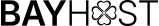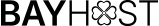Understanding Website Caching and How to Optimize It
We use caching daily without realizing it, such as keeping our accounts logged in on websites or storing banking details for quick purchases. Caching saves significant time and enhances user experience.
What is Website Caching?
Website caching refers to the temporary storage of data collected from your internet browser or while browsing a website. This data includes elements from frequently visited web pages, such as passwords, form inputs, or other information entered online. You can manage cached data by deleting it at any time.
However, excessive cached data can sometimes slow down the loading of certain web pages or forms.
How Does Caching Work?
When you visit a website, data is collected and stored in the cache, often converted into an HTML file. The next time you visit the same site, the cached version loads, allowing the server to quickly recognize the visitor and display relevant content based on previous interactions. If the website is updated, the old cache is cleared, and the caching process starts anew.
Read more: How to Clear Cache from Your Browser and Website
Key Points to Understand:
-
Not all websites use caching.
-
Cache data can expire or be manually cleared.
Why is Caching Important?
Caching plays a crucial role in collecting customer data, enabling website owners to retarget users based on the pages they’ve visited. A larger cache size improves data collection and speeds up page loading, enhancing user experience and site performance.
Types of Website Caching
There are two main types of web caching:
-
Full-Page Caching: Stores an entire webpage.
-
Partial-Page Caching: Stores specific parts of a webpage.
Caching occurs when you attempt to load the same website multiple times. Initially, the website collects data to load the page, then stores it in the cache for future use.
Using Caching to Improve Website Performance
Caching can significantly enhance your website’s performance. You can create the necessary code yourself or use plugins, particularly for WordPress sites, to manage caching effectively.
Best WordPress Plugins for Cache Optimization
Here are some top WordPress plugins for improving caching performance:
-
LiteSpeed Cache
Recommended by BayHost, LiteSpeed Cache is a primary plugin for speeding up WordPress sites and optimizing cache performance. It’s fully compatible with BayHost servers, maximizing website efficiency. We strongly recommend using it for sites hosted with BayHost. -
W3 Total Cache
A free WordPress caching plugin, W3 Total Cache is ideal for users experimenting with different caching types. It supports full-page caching and partial-page caching, offering comprehensive optimization options. -
WP Super Cache
WP Super Cache uses a unique caching approach with two modes:-
Intermediate Mode: Uses PHP to serve static files.
-
Developer Mode (WP-Cache): Retains data from previous users for faster loading.
-
-
Autoptimize
Autoptimize is a simple WordPress caching plugin that optimizes scripts, styles, and files like HTML, JavaScript, and CSS. It allows you to select specific options to enhance caching performance.
Conclusion
Website caching is essential for speeding up page load times and improving user experience. If you have any questions or need assistance, don’t hesitate to contact the BayHost team!