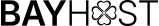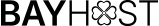WordPress plugins allow users to add extra features to their websites without touching a single line of code. Plugins help improve a WordPress site’s performance and speed. Having basic knowledge of plugins is essential for every WordPress user.
We’re here to help you discover the most important WordPress plugins, how to use them, and the types of plugins available.
Improving Website Speed
According to Pingdom statistics, 34% of visitors abandon websites that take more than three seconds to load. Therefore, maintaining a fast website is crucial.
Certain plugins optimize website speed by cleaning up code and your site’s database, significantly boosting performance. One of the best plugins for speeding up your site is LiteSpeed Cache. It works by caching the browser, compressing images, and minifying CSS/JavaScript files. It significantly reduces the server’s first response time through CDN caching and saves substantial server resources compared to other plugins.
BayHost provides LiteSpeed on its servers, ensuring seamless integration between the plugin, the server, and your WordPress site.
What is the LiteSpeed Plugin?
To learn more, read: Six Steps to Speed Up Your WordPress Site.
Adding Contact Forms and Sidebar Chat Icons
A contact form allows visitors to reach you quickly and easily without searching for a “Contact Us” page or a form at the bottom of the homepage. It connects directly to your email, so new messages arrive in your inbox.
There are many contact form plugins available for WordPress, with Contact Form 7 being one of the most popular and widely used due to its ease of use and versatile extensions, such as CAPTCHA, Mailchimp integration, and free form styling customization.
As for sidebar chat icons, they are now essential for all types of websites that want quick, informal communication. They come in two main types:
-
Social Media Sidebar Icon: These enable fast communication via WhatsApp, Messenger, or Telegram. For example, the ChatButton plugin creates a fixed icon at the bottom right or left of the site.
-
Live Chat Sidebar Icon: These allow direct communication with clients through a chat window on the site. A top plugin for this is Tawk.to, which provides a customizable live chat widget accessible via the Tawk.to website or app, allowing you to tailor its style to match your site’s design.
Adding Google Analytics and Improving Google Search Rankings
Google Analytics is an excellent tool for tracking website performance, including the number of visits, visit duration, and the most visited pages. There are several ways to integrate Google Analytics into WordPress, but installing a plugin is the easiest approach.
The Google Site Kit plugin, directly supported by Google, is one of the best for leveraging Google services. It helps index your WordPress site on Google’s search engine, improving its ranking in search results. Search Engine Optimization (SEO) is vital for increasing traffic and driving higher sales through more visits. The plugin also enables direct integration with Google Analytics to track visitor numbers and details.
Compressing Images
Properly compressed images lead to faster page load times and improved SEO. There are several ways to compress images, such as using Photoshop or online image compression tools. We recommend watching this video to learn how to measure your site’s speed and compress images without losing quality.
Conclusion
One of the key benefits of WordPress is its flexibility and ability to install numerous plugins, both free and paid. For this reason, every WordPress beginner needs to understand the most important plugins, how they work, and how to manage them.
In this article, the BayHost team has covered the essential WordPress plugins to help you enhance your WordPress website.