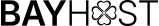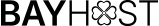In this article, we’ll explore what to do when your website displays a blank page, commonly known as the Blank Page error. This issue may appear when trying to load a single page, multiple pages, or the entire site. In some cases, you may also be unable to log into your web application.
There are several potential causes for this issue, often related to the website’s code or the platform it runs on. Follow these steps to identify and resolve the problem.
Faulty Plugins or Themes
If you’re using WordPress, problematic plugins, themes, or templates are a common cause of blank pages.
To determine if this is the issue, deactivate your WordPress plugins one by one until the affected page(s) load in your browser. For example, if you recently installed a new plugin and started experiencing issues, that plugin is likely the primary cause.
If you suspect a theme is causing display issues, try switching to a default WordPress theme (e.g., Twenty Twenty-Three). Once you identify the problematic plugin or theme, you can update it, keep it deactivated, or remove it entirely to restore access to your site.
Review the Error Log
Some Content Management Systems (CMS) offer debugging and error logging features that can help identify the issue by reviewing the error log in your hosting environment.
For example:
-
WordPress includes a debugging feature.
-
Magento and PHP Laravel provide detailed error logging.
Check the documentation for your platform to see if it supports debugging or error logging to pinpoint the issue.
Incompatible PHP Version
If you’re a developer or working with one, ensure the PHP version on your hosting is compatible with your website’s code. A blank page may appear if the code is incompatible with the PHP version (e.g., using an outdated PHP version with modern code).
Server Logs
The server’s error log and access log can provide clues about the cause of the issue. Review these logs to identify potential problems.
Conclusion
If the blank page issue persists, don’t hesitate to contact the BayHost support team for assistance in resolving the problem.