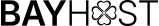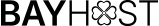With the advancement of technology and its integration into daily life, companies have increasingly turned to the digital marketplace, which has only existed for a few years. This shift was fueled by the growing number of internet users, reaching approximately 2 billion in 2020. As a result, websites have become essential for businesses, serving as a centralized platform to attract customers and showcase products and services in a way that reflects the company’s identity. Websites also enable users to easily access the products and services they need.
Just as you carefully choose a physical location for a company’s headquarters in the real world, selecting the right hosting for your website requires thoughtful consideration. You need hosting that can handle a large number of users, match the browsing speed to your content volume, and meet your site’s specific needs. To understand this better, let’s explore what hosting is and its key components.
Dedicated Servers
A dedicated server is a high-performance device equipped with a specialized processor, large memory capacity for running programs at high speed, and hard drives capable of storing large files required by websites. A dedicated server must be continuously connected to a fast internet connection and a reliable power source without interruptions.
A dedicated server consists of three main components:
-
Hard Disks
-
CPU Kuhusu processors (CPU)
-
Random Access Memory (RAM)
1. Hard Disks
Hard disks store the website’s files and data. A server may include multiple disks to facilitate backups by duplicating files and data for recovery when needed. If data is lost on the primary disk, the secondary disk can restore the backup.
There are two main types of hard disks: SSD and HDD.
SSD (Solid State Drive):
-
Advantages:
-
High-speed data transfer and storage (read/write speeds up to 80,000 operations in 10 seconds).
-
Energy-efficient, consuming less power than HDDs.
-
Safer, as they use a single memory chip without moving parts.
-
-
Disadvantages:
-
Higher cost compared to HDDs.
-
Shorter lifespan, though highly efficient.
-
HDD (Hard Disk Drive):
-
Advantages:
-
Lower cost.
-
Available in various sizes, with storage capacities up to 4 terabytes.
-
Longer lifespan compared to other disk types.
-
-
Disadvantages:
-
Slower data transfer speeds.
-
Higher energy consumption.
-
2. CPU (Central Processing Unit)
The CPU is the server’s brain, handling all operations, processing commands, and managing data for reuse. Common CPU types used in servers include:
-
AMD Ryzen 7 1700X Octa-Core
-
AMD EPYC 7401P
-
Intel Dual-Core
-
Intel Core i7
-
Intel Core i9
-
Intel Quad-Core Xeon
-
Intel Octa-Core Xeon
3. RAM (Random Access Memory)
RAM, or Random Access Memory, is temporary storage used partially when running programs. When a program is closed, its RAM usage is cleared. For servers hosting high-traffic websites, such as e-commerce platforms, high RAM capacity is crucial to handle multiple operations efficiently. Exceeding RAM capacity can slow down or crash the server, as it struggles to manage operations.
Key Benefits of Dedicated Servers
-
Enhanced Security
Dedicated servers provide robust internal security, protecting websites and their pages from hacking or overload attacks. Such threats are more significant in shared hosting, making dedicated servers the preferred choice for large companies and organizations seeking top-tier data security. -
Increased Trust and Credibility
Operating on a dedicated server enhances your brand’s reputation and builds customer trust. Users can easily identify whether a site runs on dedicated or shared hosting, and a dedicated server signals a commitment to security and performance, fostering confidence. -
Full Control
Dedicated servers allow complete control over resource allocation, enabling you to distribute resources as needed for optimal performance.
Choosing the Right Hosting Provider
When selecting a hosting provider, whether for a dedicated or shared server, consider the following:
-
Technical Support: Ensure the provider offers comprehensive support for resolving website issues.
-
Security and Privacy: Verify that the provider prioritizes your site’s security and data privacy.
-
Performance: Confirm the provider can deliver maximum speed for your website.
These factors directly impact your website’s performance. A poor hosting choice can lead to slowdowns, security risks, or downtime, negatively affecting user experience.
Carefully evaluate whether your website requires shared hosting or a dedicated server, and choose a reputable provider like BayHost, the leading Arabic hosting service in Turkey, to ensure optimal performance and reliability.