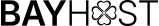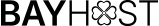In a previous article, we discussed the differences between Windows and Linux hosting. Today, we’ll dive into the concept of a Virtual Private Server (VPS), how it operates, and its use in web hosting services.
A Virtual Private Server (VPS) is a virtual machine used by hosting companies, created by partitioning a physical server into multiple virtual servers. Each VPS operates independently with its own operating system, separate from other virtual servers and the main physical server. Terms like Virtual Root Server (VRS) and Virtual Dedicated Server (VDS) are also used to refer to a VPS.
How Does a VPS Work?
The main physical server runs normally, while software creates a virtual environment for each VPS. These virtual servers are isolated and cannot access the main server. There are two types of virtualization environments:
-
Software-based virtualization
-
Hardware-based virtualization
For shared hosting services, a VPS offers complete independence for clients at a lower cost than a dedicated physical server. You can install any software compatible with the VPS’s operating system.
VPS Hosting
The demand for VPS hosting is growing due to its advantages over shared hosting. To learn more about the differences, refer to our article: The Difference Between Shared Hosting and VPS Hosting.
There are three main types of VPS hosting:
-
Managed Hosting: The provider handles all services for the client.
-
Unmanaged Hosting: The client manages their own services.
-
Unmetered Hosting: Similar to unmanaged hosting but with a fixed monthly cost, ensuring you don’t exceed your budget.
Operating Systems: Windows vs. Linux
Windows and Linux are two distinct operating systems, and hosting on each differs significantly. Linux is the more popular choice for web servers because it’s open-source, free to use, and customizable. If your website doesn’t require Windows-specific applications, Linux is typically the better option. However, if you prioritize ease of use, Windows is ideal, offering a simple interface suitable for beginners. Windows also allows remote access to a VPS from anywhere, making server management easier than Linux, which requires SSH protocol for access.
The most notable difference is cost. Windows, a commercial product owned by Microsoft, requires licensing fees, making it more expensive than Linux, which is open-source and free.
For those with limited technical expertise, Windows VPS may be preferable due to its remote desktop and graphical user interface (GUI). Linux, based on UNIX, relies more on command-line interactions.
Conclusion
If you have any questions or need further assistance, please leave a comment, and the BayHost team will reach out to you promptly.